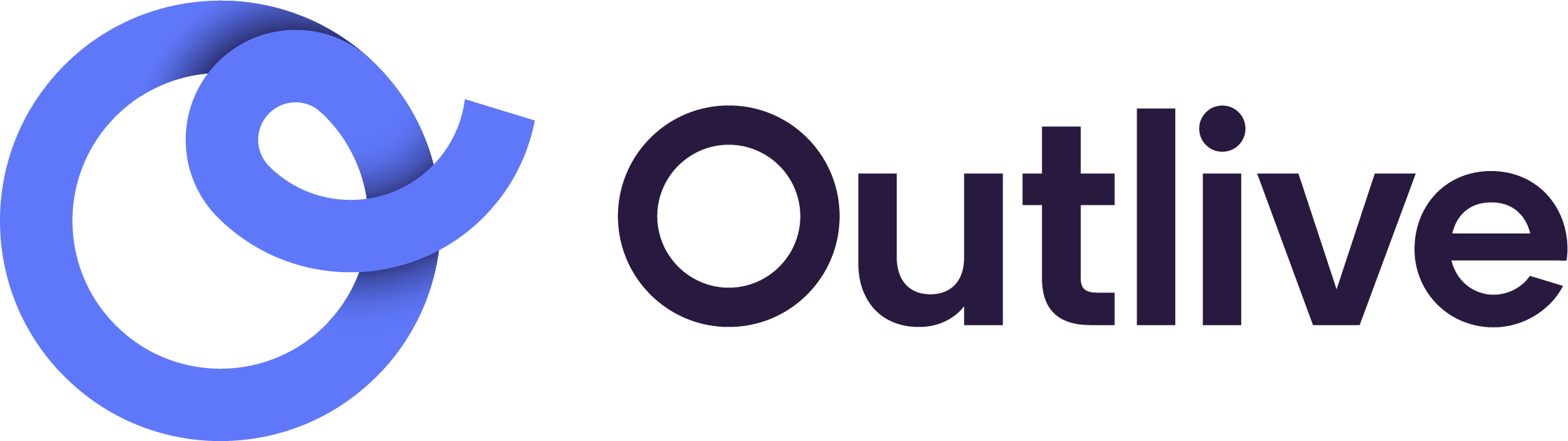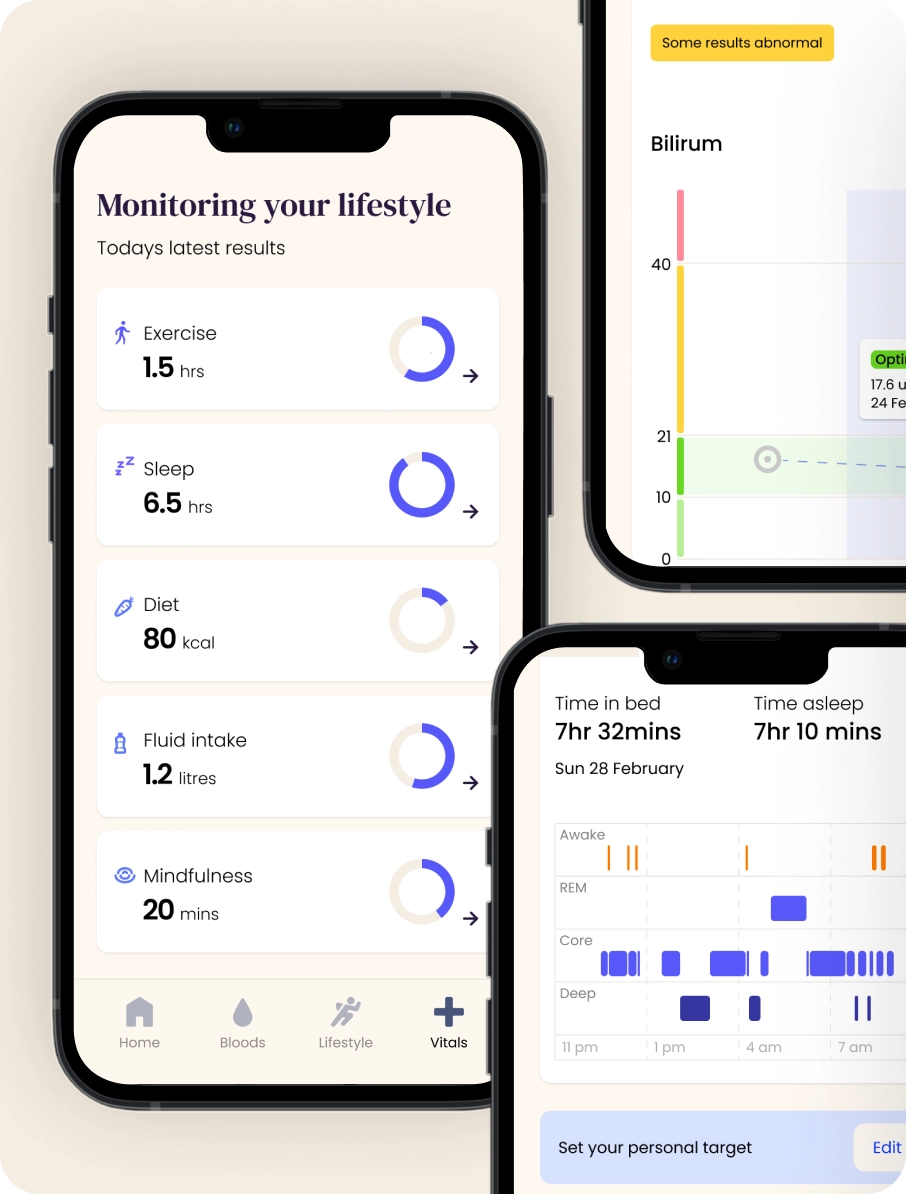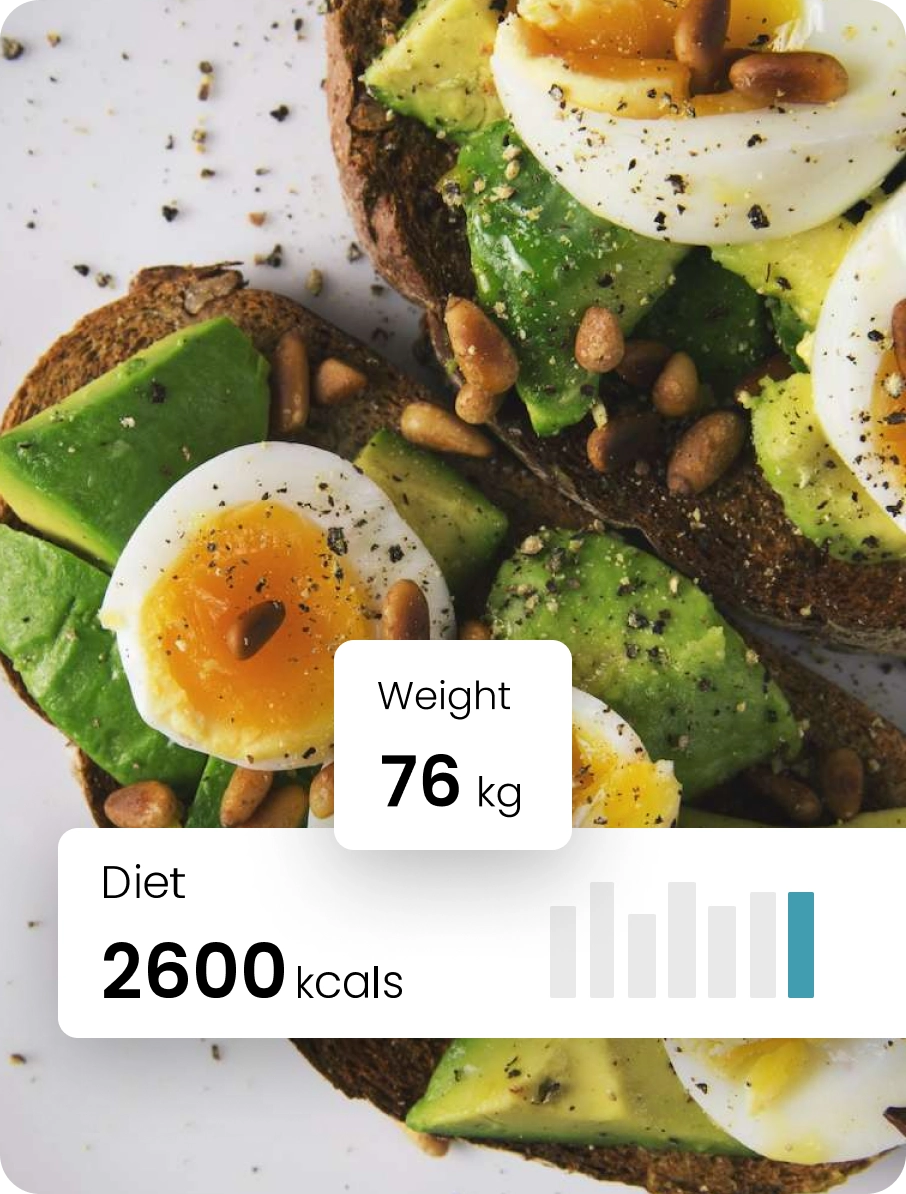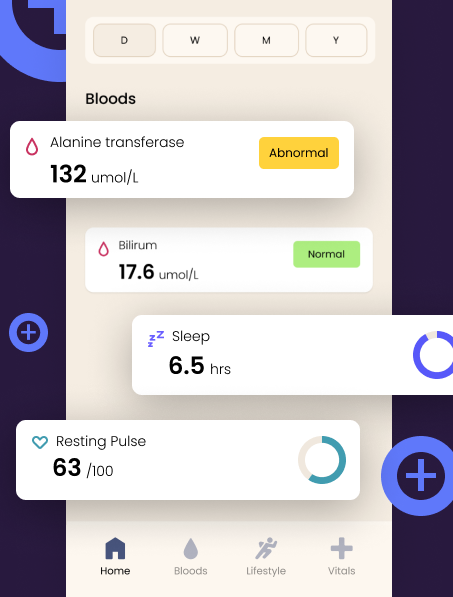Gain insights and set goals towards a healthier lifestyle
Healthy new habits, smart lifestyle changes and motivation to be your best self: it all starts with the Outlive app.
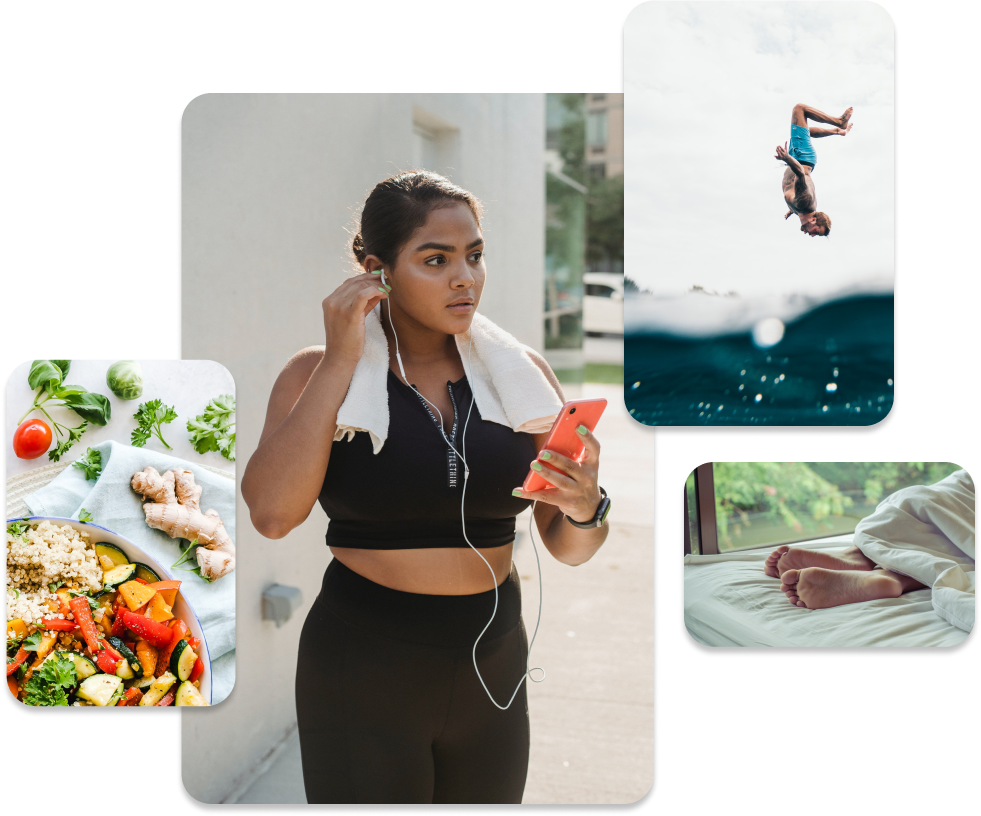
Optimise
Set goals, make changes and feel the difference
Taking control of your own health is fulfilling, empowering and surprisingly easy. With regular testing, expert advice and monitoring your daily activities, you can set wellness goals that matter to you, and watch as the health markers you’re tracking improve over time. You’ll soon feel the difference, too; making smart, informed lifestyle changes leads to you feeling your best more often. It’s that simple. So ditch the quick fixes, and start your Outlive journey.

Some of our frequently
asked questions
We offer two ways to take blood tests at home, which you can choose between when booking your test. We have simple do-it-yourself kits that come complete with a pre-paid return pack to send your test back to us. Or, if you’d like some help with your test, you’ll have the option in the app to arrange for a nurse to visit you at home with an additional cost of £65. A test taken by a nurse will allow you access to two additional tests: full blood count and infection markers tests. Once you’ve arranged a nurse visit in the app, all changes to your booking can be done directly between you and the nurse.
When you sign up, your membership will initially last for a year; this includes two blood tests a year as well as full access to the Outlive app, reports and tracked data. You will have an option to extend your membership after the first year and keep tracking your wellness.
We work with an expert team of GPs; with each set of home blood test results, one of our GPs will check through your results then write up feedback and guidance for you. You’ll receive a notification when your feedback and results are ready to view in the app.
Each home blood test kit includes a set of step-by-step instructions, everything you’ll need to take the test yourself and a pre-paid returns pack to send the kit back to us.
Once you sign up for the first time, we will ask you to sync your device or connect your Apple/Google health account. Once synchronised for the first time, going forward the app will automatically sync any updated data every time you open or refresh the app. You will also have an option to add your details and update data manually.
No problem; if you don’t have any devices to sync, you can easily add your vitals manually on the app.